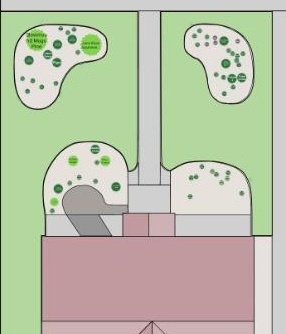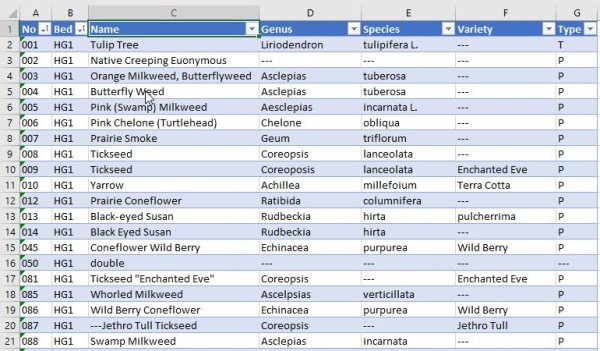I have always been an ardent namer. I have field guides to birds, trees, stars, etc. going back forty years. But the fields are so large, dismay has kept me from being persistent, and my natural inability to remember names (especially as I age) has discouraged me further.
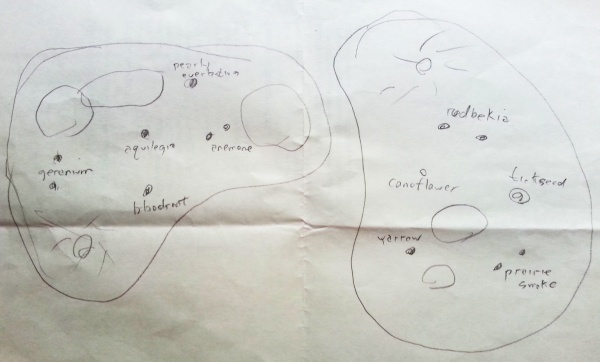
When I started my front yard native gardening I continued my lackadaisical practice, sticking tags in with the plants, keeping receipts and hoping to remember. This worked reasonably well for a while when there were just a dozen or so species to specify. Soon I took to making rough sketches of the garden beds with names in place. Then I tried taking pictures of the beds, in early spring when the plants were emerging, and adding text labels to the photos.

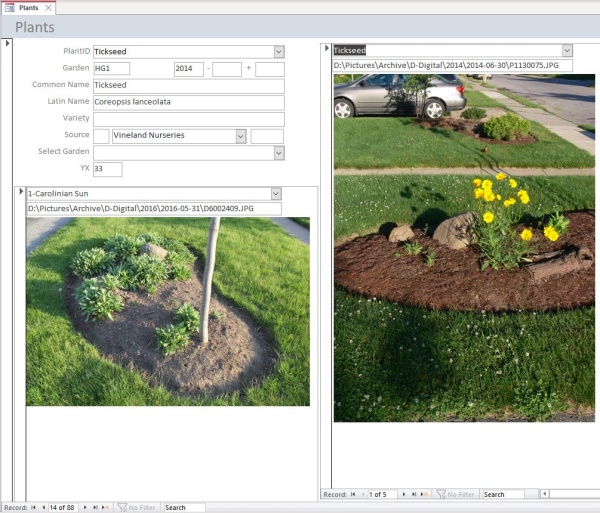
I started a spread sheet in Excel and added other information in with the names. Then I exported that to MS Access and created forms and subforms to link pictures with names. But I was still bedeviled by my own ignorance when out in the garden, away from my PC.
I knew there had to be a better way, and that it should involve my phone in the field, still tied in somehow to my computer in the office. I’d been exploring possibilities for Windows and in Google Play for some time, when I finally hit upon something promising. Reading about a “PlantRecorder app … written by a keen gardener and engineer” I was fairly confident that this would be workable. All the features listed (https://play.google.com/store/apps/details?id=com.Cultorum.PlantRecorder) lined up with my expectations.
So I installed it and very quickly spent the very reasonable $10 to use the app fully. That was on May 15, 2021, exactly a month ago as I write this, and I am still very satisfied. There are now over 150 plants (past and present) recorded in a format that is fully accessible. And, slowly but surely I’m getting the names right.
![]()