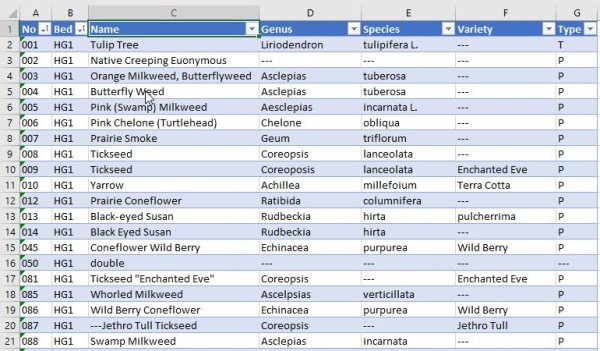Once the plan was in hand, it was time to get the plants to ground. Again! I’d already listed most of them in one form or another, and I was not keen on having to re-enter this data. I had duly noted the Plant Recorder’s promises of portability. It’s plant information is stored as XML data, which is an eminently readable text file in a format that I was already familiar with and which is widely used and supported. So I opened my Gardens Access Database fully expecting to find some way of transplanting my plants from their .accdb to a new .xml. Sure enough, under External Data|More is an XML File option. But I would first have to do some work to line up the fields, so I saved my Plants table under a new name and went to work renaming, realigning and adding. The PR_sampleplants.xml file that comes with the app served as a template for the necessary data structure.
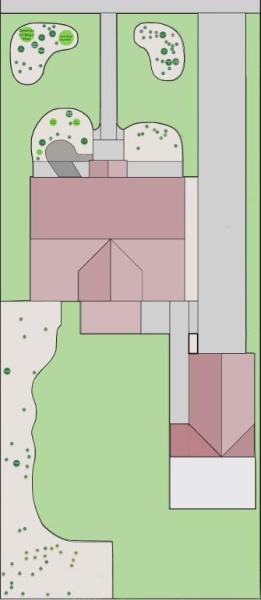
The biggest problem was ensuring that the export did not disappear the plants into thin air. In Plant Recorder, every plant has an X-Y location, otherwise it doesn’t show up. But I wouldn’t know the location until I was in the app and plunking things down in relation to the garden plan. So I decided, for now, to set them down neatly in my driveway. I determined the driveway’s range and then manually filled in the LocX and LocY fields with even numbers, in sequence, with increments of 10 or 20 so that they would all have a unique, selectable location. The other tedious job was to replace all blanks by a ‘—‘ string, for reasons that will become apparent. An Update query allowed me to do this one field at a time. (The table had 84 records.)
The PR_plan.svg was already in place, and once I had exported my new Access table to PR_plants.xml and uploaded that to my phone as well, I was pleased to be looking at a Plant Recorder plan that matched my reality and that had 84 plants neatly arranged in my driveway. The only thing I still had to do was some figuring and a change of the plant scale.
![]()